While the ecommerce powerhouse Amazon was once criticized for its simple user interface, it’s now the leading example for how to build your ecommerce website. Although it’s possible for users to manually sift through products, Amazon doesn’t expect its users to do so.
Rather, Amazon has made the primary feature of the site is its ecommerce site search engine. But why? Users find search easier to use, especially on mobile. According to a study conducted by Baymard Institute, “On-site search was found to be the preferred product finding strategy of the test subjects, as they perceived it to be faster than category navigation.”
While users enjoy search, it's not uncommon for users to receive poor results: A whopping 72% of ecommerce site search engines fail user expectations. In this way, you’ll want to ensure that your site search engine offers your users with the best results, so they’ll make a purchase rather than look elsewhere.
Here are 5 ecommerce site search solutions you need to drive sales.
1. Speed up searches with intelligent autocomplete.
When you start typing a search term into Google, you likely notice that the search engine starts suggesting related terms to you. For instance, when you type in the word “ecommerce,” Google suggests several phrases, including “ecommerce business,” “ecommerce website,” and “ecommerce platforms.” But how does it do this?
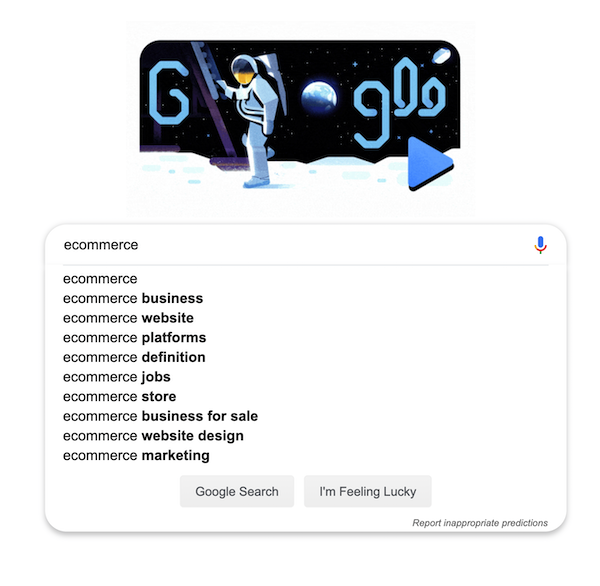
To provide you with related terms, Google uses intelligent autocomplete. With the help of machine learning, the search engine identifies patterns in what people search. Relating back to our example, Google has identified that when a person types in “ecommerce,” they are most likely to follow it up with “business.”
Your ecommerce site can do the same. With intelligent autocomplete, your ecommerce site search engine can suggest the products or categories most commonly associated with that user’s search term. This helps users to find what they are looking for more quickly, which is likely why customers using ecommerce sites with intelligent autocomplete are 6x more likely to convert than those who don’t.
Bonus: Intelligent autocomplete can also help to provide error tolerance. For example, maybe you want to purchase a hammer from Home Depot. If you accidentally type in “hmamer” instead of “hammer,” intelligent autocomplete recognizes what you were trying to type and provides you with results related to the corect term.
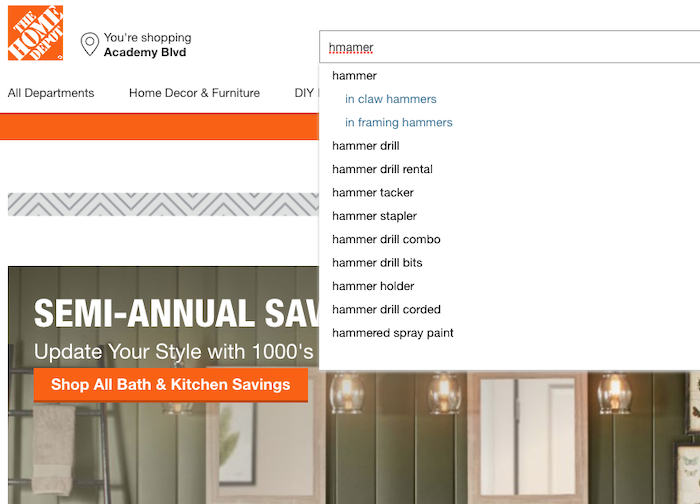
2. Utilize natural language processing.
One of the main reasons ecommerce site searches don’t result in the content that users were looking for is because, well, we’re human. The terms that we type in often align much closer with our natural speech than with a product’s name. Conversational language, along with dialect differences, significantly influences the terms we use. For instance, the terms “sweatshirt” and “hoodie” are often used interchangeably.
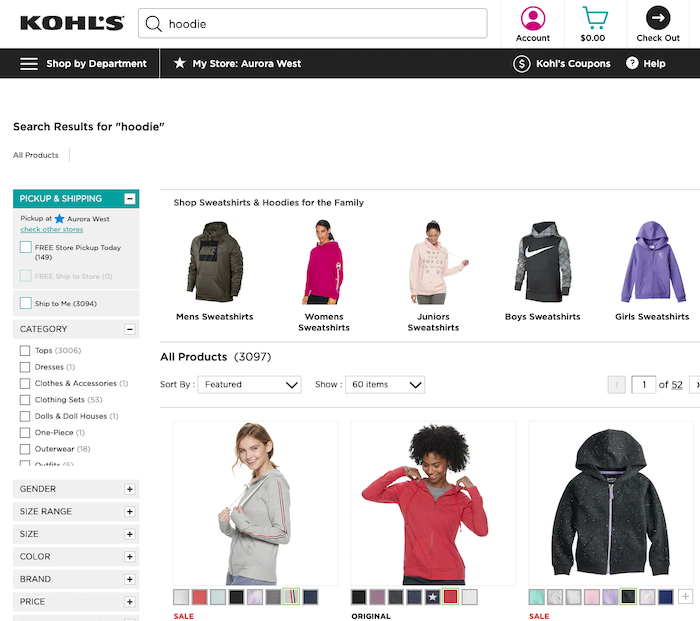
Thankfully, natural language processing (NLP) can help with this. For example, NLP makes it possible for your site search engine to provide the same results for synonymous terms. Going back to our “hoodie” vs. “sweatshirt” example, you might search for a hoodie from Kohl’s. When you type in the term, it pulls up “sweatshirts.” In this way, NLP helped you to find what you were looking for, even though you used a different term.
If you’d like to forego the machine learning component, the same goal can be achieved with the help of a synonym library. Rather than using machine learning to identify synonyms, you can store a list of synonyms for your products within a synonym library; in turn, your search engine will be prepared to deliver users with the appropriate results.
3. Let users narrow down results with filters.
Thinking back to Amazon, when you have an ecommerce store with thousands of products, intelligent autocomplete or NLP may not be quite enough. While the results provided may be in the realm of what you were looking for, you may need a way to further narrow down your results.
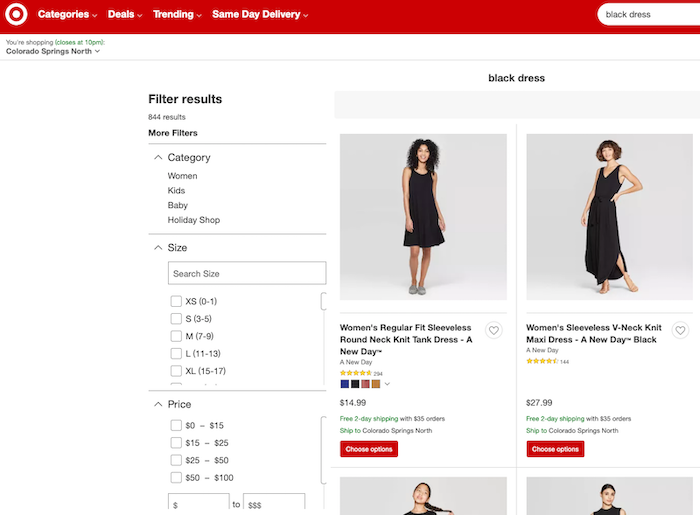
With the help of filters, this is possible. For example, say a customer wants to find a black dress from Target. Once you type in the search term “black dress,” Target provides you with 844 results—that’s quite a lot to comb through. Instead, you can narrow down your choices by selecting a size, price range, neckline, and more.
By allowing your users to further hone in on the appropriate results, you’ll increase their chances of finding a product that interests them. In the same way, you’ll increase their likelihood of making a purchase.
4. Offer smart breadcrumbs for easy back-tracking.
With the help of the first three site search solutions, there’s a pretty fair chance that your users will find exactly what they were looking for. However, even with machine learning on your side, there may still be instances where your users' results don't align with their expectations.
That’s when you need to make it possible for users to take a few steps back, and one way to do so is with the help of breadcrumbs. Breadcrumbs, also often referred to as a breadcrumb trail, provide a secondary set of navigation that allows users to see how they arrived on a certain web page.
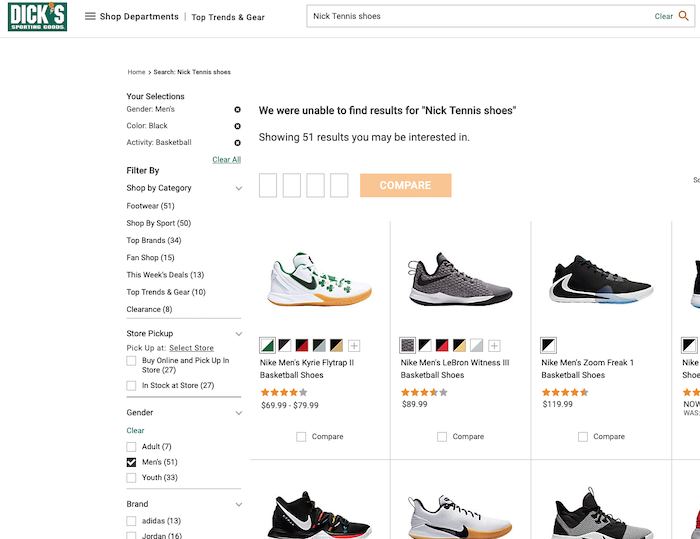
To apply this to a real-world example, say you want to purchase a pair of Nike tennis shoes from Dick’s Sporting Goods. After you search for “Nike shoes,” you can narrow down your results with filters (e.g., “Men’s,” “Basketball,” and “Nike). Soon, you’ve narrowed it down to just 35 results. Not what you wanted? Simply click on an “X” to eliminate a filter and broaden your search.
5. Provide personalized product recommendations.
Search isn’t always the answer to providing customers with the results they are looking for. In fact, if you have a reasonably large customer database, you can use consumer insights (aggregate and individual) to provide them with personalized product recommendations before they even hit the search bar.
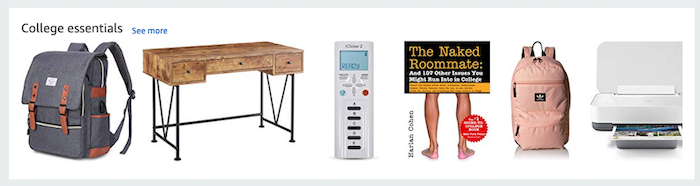
Let’s take a look at our favorite ecommerce example, Amazon. Right now (for future readers, this article was written in July), many Amazon shoppers are on the lookout for back-to-school items or college items. As such, Amazon is recommending me “college essentials,” as this is what a majority of their shoppers are currently looking for.
In addition to suggestions that satisfy the majority, Amazon is great at providing personalized product recommendations for the individual. For example, Amazon knows I purchase a lot of tech accessories and has suggested “affordable tech accessories.” All of these items are based on my prior searches or purchases; for instance, I recently searched for Powerbeats headphones (the 4th item from the left).
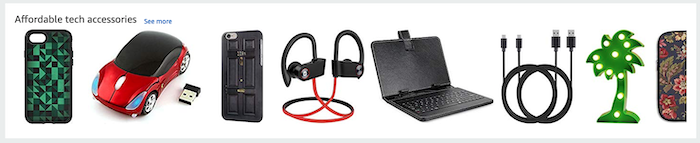
In both scenarios, Amazon has used customer data and machine learning to identify products that I would be most likely to purchase. By doing the same for your users, you increase your chances of providing them with what they were looking for before they’ve entered a search term.
What Ecommerce Site Search Solutions Do You Need?
After reviewing some of the most popular ecommerce site search solutions, we hope you’ve identified which ones will most greatly benefit your target audience and their needs. The next step to enhancing your users’ site search experience is to implement those features, and you may need a web developer’s help to do so.
For over a decade, ClikFocus has helped online businesses to reach their business goals through custom software solutions. From building Drupal ecommerce websites to augmenting the software they already had, our team has provided businesses with technology that produces results.
Your custom ecommerce site search solution is a phone call away—contact us.

