A lot of time gets spent on designing for the end user. This is a necessity but what often gets neglected is the people who administer content.
With the size and scale of the websites we build for our clients, it takes some creative thinking to enable nontechnical users to edit and configure all the moving parts of the system.
Two Areas of consideration:
1. Users
How many people will need to be administering the system? And how technical the user base will be? If we are giving control of the system to a relatively technical team we can be a little more lenient with the permissions we grant. If we are working with a user who has Facebook level knowledge we scale down the permissions to make the system as straight forward as possible. For example: When our clients want to easily edit everything but are not very technical, we will simply give them an inline editing tool that would allow them to edit the box by clicking a simple sprocket.
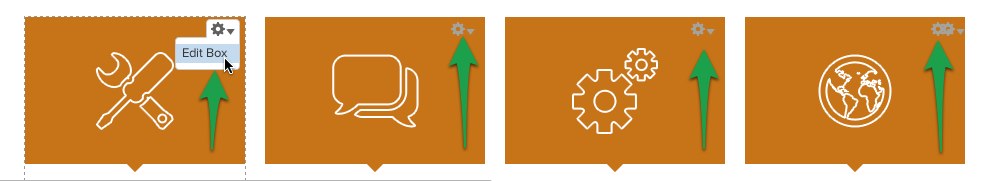
2. Budget
Unfortunately, budget does play a factor in designing the admin interface. This is one item that freelancers and small Drupal shops do not account for when bidding on Drupal projects. Budgeting time for developing the admin side of a Drupal site can make the difference for a client between really enjoying administering the site's content and a frustrating user experience. When searching for a Drupal developer make sure they have a plan to train or make the admin experience intuitive!
Once we know the type of user we are designing for and have set a budget, we start building the user interface. So next time you start designing your Admin Interface, keep these 2 things in mind to help create a better user experience.
