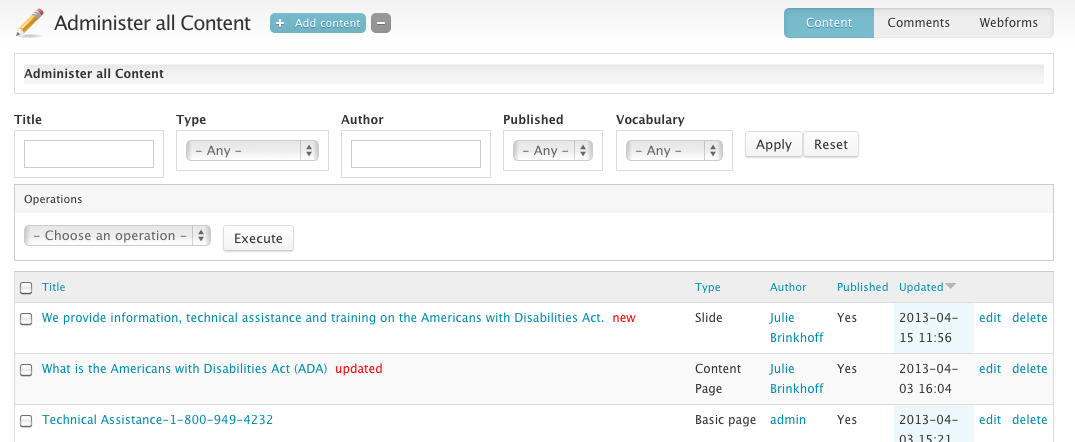Drupal 7 has come a long ways for content admins, but it still takes a fair amount of training before you understand how the Drupal 7 content administration system work.
Here are a couple of content administration tools we like to implement in the sites we build:
Custom Dashboard:
Depicted below is a dashboard we built for our clients using Drupal’s available tools to help them keep their primary tasks within easy reach. Each box is dragable and configurable per user, allowing each user to keep track of their primary tasks.
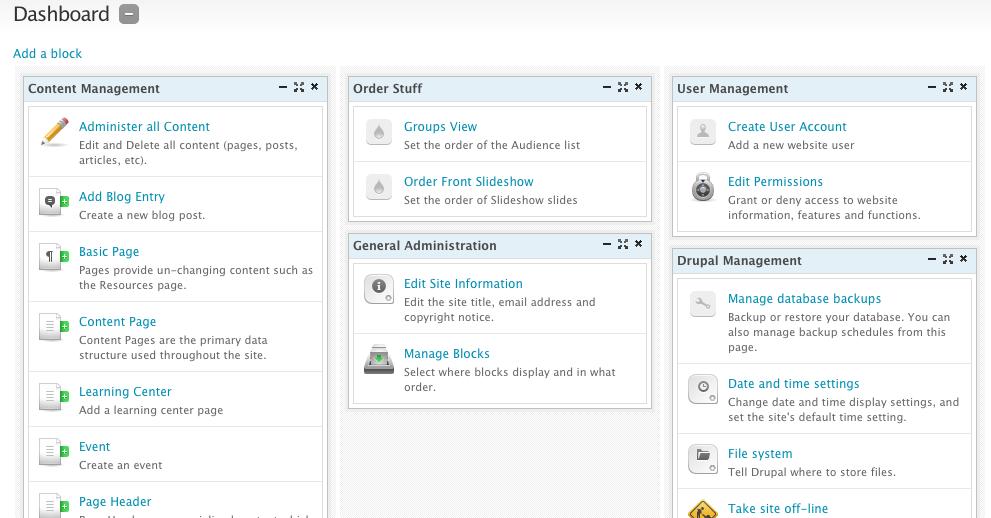
Administrative Toolbar
Below is the Drupal 7 admin toolbar. This is one of the biggest improvements that ships with Drupal 7, but it does take some configuration to limit the options down so non-technical users don't break the structure of the site.

It appears at the top of the screen for logged-in administrators, making it possible to quickly access common administration tasks from any page. To ensure the structure of the site doesn't break, we suggest the use of the admin toolbar for those with a bit more tech knowledge. For those nontechnical users, it only takes a few small steps to limit their permissions to protect the structure of the site.
Just below the admin toolbar, you’ll find the shortcuts bar.

It’s quick and easy to add shortcuts for your most common administrative tasks from any admin page:
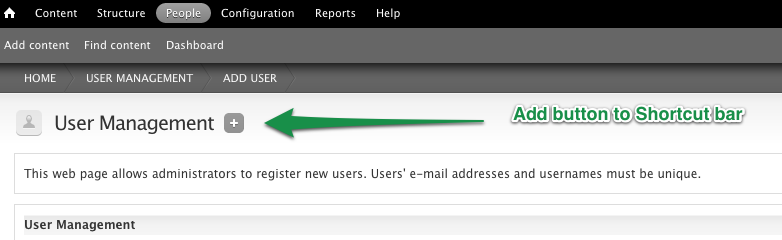
WYSIWYG:
We like to plug in the WYSIWYG (What You See Is What You Get) editor for most users. It makes managing text easier and still produces clean HTML code. It’s a great way to provide richer content while letting some of your less tech-savvy employees add content to your site.
If your community includes advanced users, it’s easy for us to turn off the WYSIWYG, or assign a different editor, based on their skill level.

Bulk Operations:
When you’re managing a lot of content on a site, it can be very time consuming to modify each page individually. Administration pages, like the one shown below, can make massive operations, that would normally take hours, easy to do in mere seconds.
You'll also see a list of check boxes next to a list of rows that can be limited by the search options above. Checking any or all of the checkboxes allows an admin to perform various operations on those items.
It’s all custom, so whether you want to promote certain blog posts to the front page, publish a new section of your site instantly, or remove a bunch of test or spam accounts from your system, we can empower your team to work faster and smarter.