Organization Saves Time
If you're like me, you like to take time to save time. I like to keep my files organized, and i'm always looking for new hacks to save time and keep things organized.
I do a lot of work with the Google AdWords banner ad sizes and I was not satisfied with the "Save Preset" for new document sizes available in Photoshop. If you use more than three document sizes it begins to look cluttered.
Here's what I have set up for using all of Google AdWords banner ad sizes:
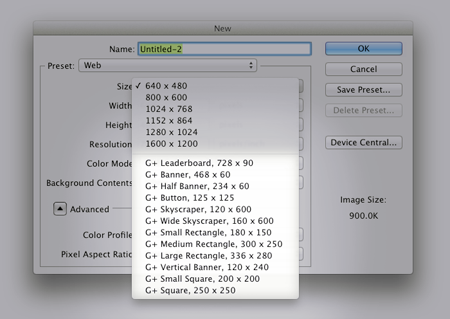
How to Do This
It just takes tweaking one text file in your Applications folder.
1. Look for the file named "Default New Doc Sizes.txt" found here:

2. Open up the file in your favorite text editor. Mine is Sublime Text 2, which can be downloaded for free (but you should support them if you use it to make money).
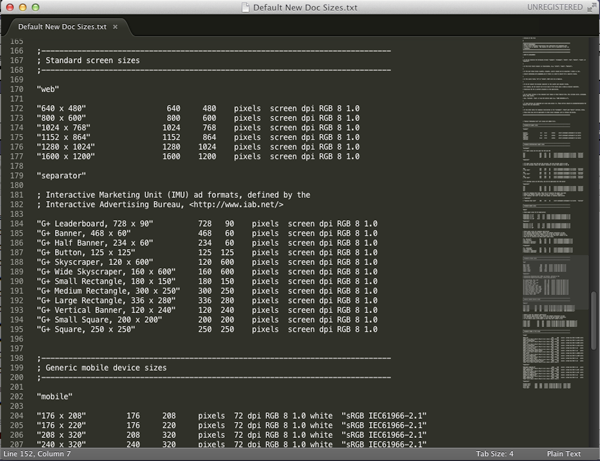
3. Lastly, copy and paste this starting on line 184 of the document.
- "G+ Leaderboard, 728 x 90" 728 90 pixels screen dpi RGB 8 1.0
- "G+ Banner, 468 x 60" 468 60 pixels screen dpi RGB 8 1.0
- "G+ Half Banner, 234 x 60" 234 60 pixels screen dpi RGB 8 1.0
- "G+ Button, 125 x 125" 125 125 pixels screen dpi RGB 8 1.0
- "G+ Skyscraper, 120 x 600" 120 600 pixels screen dpi RGB 8 1.0
- "G+ Wide Skyscraper, 160 x 600" 160 600 pixels screen dpi RGB 8 1.0
- "G+ Small Rectangle, 180 x 150" 180 150 pixels screen dpi RGB 8 1.0
- "G+ Medium Rectangle, 300 x 250" 300 250 pixels screen dpi RGB 8 1.0
- "G+ Large Rectangle, 336 x 280" 336 280 pixels screen dpi RGB 8 1.0
- "G+ Vertical Banner, 120 x 240" 120 240 pixels screen dpi RGB 8 1.0
- "G+ Small Square, 200 x 200" 200 200 pixels screen dpi RGB 8 1.0
- "G+ Square, 250 x 250" 250 250 pixels screen dpi RGB 8 1.0
I added "G+ so I know its Google sizes. You can add whatever sizes or names you want to fit your personal preferences. Next is to just save the file and restart Photoshop if you still have it open, and tadaa! Nice and organized, like any good right-brained slightly OCD designer should like it.
