Simply stated, push notifications are automated messages that appear on the screen of your smartphone (and now your desktop) when you don’t have the related application open on your device. These messages can be set to appear at a certain time, when a user is at a certain location, or as a result of a user's behavior.
But what’s the point of push notifications? How can they benefit your business?
Before diving too deep into the benefits of push notifications, the primary reason to use this feature is to better connect with your customers.
Whether you’re starting your mobile app development journey, or you’re considering adding the feature to your site, let’s take a further look into what this feature can do, the benefits, and if it’s the right tool for your needs.
Web vs. App Push Notifications
You’re likely most familiar with app push notifications, or the little messages sent from the apps on your phone. This form of push notification has been around for roughly ten years, first having been released on iPhones via the Apple Push Notification Service (APNS) back in 2009. Since then, push notifications became available on virtually every smartphone in the market.
Apple was also the innovator behind web push notifications, which first appeared on Safari in 2013. While app push notifications are attached to an application, web push notifications are tied to a website and are displayed on your desktop computer, often on the right-hand of your computer screen. More recently, Mozilla and Google have followed suit and have given rise to the increased popularity of this feature.
In fact, Google decided to take things one step further by introducing a more enhanced version of push notifications in 2013: rich push notifications. Unlike the original notifications, these can include images, video, and other interactive elements. While only available with Chrome, this new notification type is available across platforms.
Last but not least, in 2014, Apple changed the game yet again by making push notifications available on the Apple Watch, followed shortly after by FitBit, Garmin, Samsung, and other wearable brands. This brought about an even more intimate connection with users, as they could not only be reached on their mobile devices but on their wearables as well. These push notifications, however, are often tied to the apps on one’s mobile device.

The Benefits of Using Push Notifications
Now that you’re aware of the types of push notifications available to you, it’s important to evaluate if push notifications will add value to your mobile app or site. Here are just 5 benefits of push notifications to consider:
1. Drive User Engagement
The primary purpose of push notifications is to increase engagement. Push notifications speak to human nature: We’ve been trained to think that when we receive a notification, a person is contacting us. As such, when we receive a push notification, it can be difficult to resist reading it.
While the success of your push notifications heavily depends on how many users choose to opt-in or not, you’ll likely notice increased engagement from those who opt-in. For example, one source found that push notifications increase app engagement by as much as 88% for opt-ins.
2. Increase User Retention
Not only can they increase engagement, but push notifications are also known for boosting user retention rates. On mobile specifically, getting users to keep your mobile app on their smartphone is half of the battle: In fact, the average uninstall rate for mobile apps within the first 30 days is 28%.
The good news is that push notifications can help to combat this issue. One study found that sending mobile users messages within the first 90 days can help to increase app retention by 3x to 10x. Moreover, another study found that using machine learning to send push notifications can increase retention rates by almost 7x within the first 30 days.
3. Boost Conversions
Maybe your users aren’t uninstalling your app from their phones, and that’s great! The next step, however, is to ensure that users are making purchases, whether in your app, on your site, or in your store.
Segmented push notifications have the upper hand when it comes to driving conversions. In fact, 54% of users who clicked on a segmented push notification converted, while only 15% did for broadcast messages. In other words, segmented push notifications have a 3x higher conversion rate than broadcast messages.
4. Improve User Targetting
Now that push notifications have been around for a decade, there are now better tools for sending your users the right message, at the right time, and sometimes, at the right place. With the help of tools like machine learning or geolocation, you’ll no longer have to put the success of your push notification to chance.
For example, the Starbucks app identifies patterns in a user’s behavior (machine learning), such as what drinks they buy most frequently. Based on these patterns, the app may generate a special offer and notify the user of that promotion via a push notification. Likewise, the Weather Channel app uses geolocation to inform users of weather conditions relevant to their area.
5. Gain Customer Insight
There’s no question that the best way to get to know your customers is through detailed reporting. Whether it be web or mobile push notifications, gaining a better understanding of what your users respond well to (or don’t respond well to) can help you to continue evaluating and improving your marketing strategy.
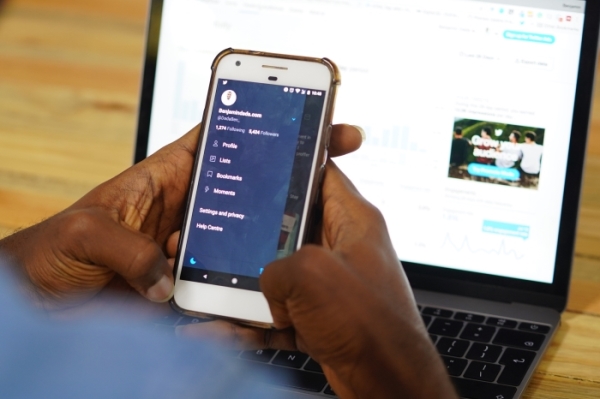
The Drawbacks of Push Notifications
While there are many benefits of using push notifications on mobile or desktop, there are also several drawbacks.
1. They’re basically ads.
Remember when banner ads and pop-up ads were all the rage? Thanks to ad blockers and ad blindness, users either completely bypass or simply fail to see these ad types, thereby reducing their effectiveness. Now that push notifications have been around for a while, some may be having the same effect.
Mobile users in the U.S. receive an average of 45.9 push notifications per day, three of which are marketing-related. With so many notifications popping up on their devices, it can be easy for users to simply overlook the push notifications you’ve sent them.
2. They’re not the best for new leads.
Push notifications are typically most effective for users who are already “bought-in” to your brand. For instance, users who have an Amazon Prime account might download the Amazon app. Since they are already loyal to the brand, push notifications will most likely only draw them in more.
If you are a new brand looking to gain the trust of consumers, push notifications may not have the same effect. Think about it this way: Receiving a push notification from a new brand is like receiving a text message from someone you met an hour ago—it can feel evasive and like the person is coming on a bit strong.
In this way, it’s critical to evaluate if your target audience is the right audience for push notifications. Likewise, you’ll want to develop the appropriate strategy for when to send your push notifications.
Should You Adopt Push Notifications?
From mobile to desktop, push notifications can be a useful marketing tool. Whether you’re hoping to increase engagement or user retention, this feature can help to keep your customers coming back for more. You should still evaluate, however, if this feature will be useful with your particular audience.
If making push notifications a part of your mobile app or your site seems like the right idea, we can help. For over a decade, our team at ClikFocus has been providing businesses with custom software development services where the sky’s the limit. From push notifications to whatever you can dream up, we have the skills to make your vision into a reality.

