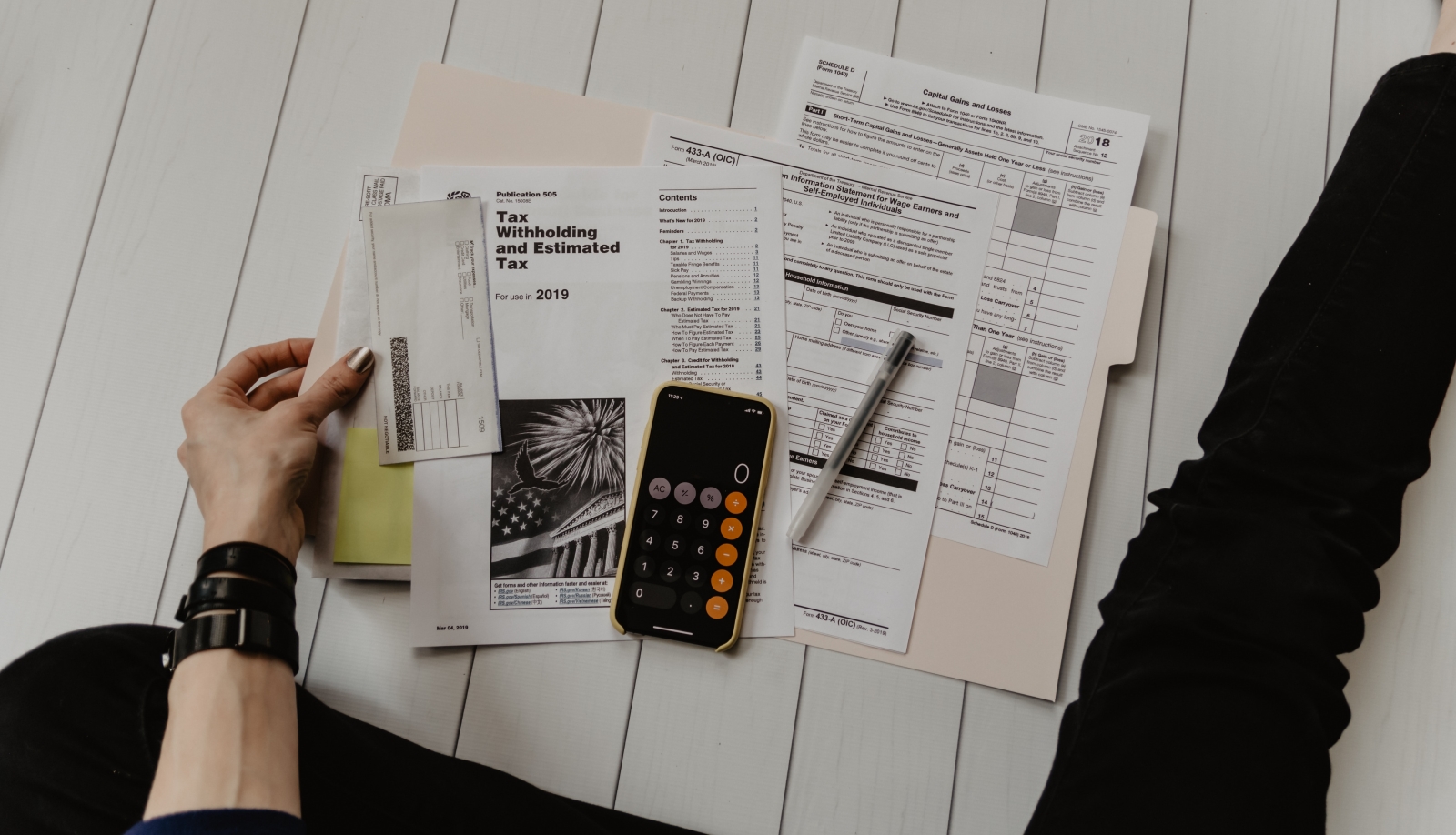“How do you automate an accounting process?”
Accounting is one of the areas that many small to medium-sized level businesses still take out a pen, paper, and calculator to complete. In fact, an estimated 18% of SMBs haven’t incorporated any type of accounting software, and of those that don’t use accounting software, 27% don’t plan to anytime soon. What these businesses are missing out on is the opportunity to automate accounting.
While accounting is an unavoidable aspect of running your business, it’s often also one of the most time-consuming aspects. Special thanks to automation, you can save a significant amount of time and money that’s normally spent on accounting and use it for something else. Accounting automation software saves an average of $16 per invoice, depending on the industry, and as a result, often pays for itself in just 6 to 18 months.
Sounds great, right? If you’re not sure how to bring business process automation on board, here are just 7 ways you can start to automate accounting for your business.
1. Take invoice management online.
Wave goodbye to invoices kept in various files and folders on your computer or in your filing cabinet. By moving your content to an online system, you’ll make it easier to find, manage, and send your invoices. Not only will cloud-based invoices save you space, but it provides a window of opportunity for automation.
No longer will your team have to generate and send out each invoice individually. Instead, your software can take on that task for you. Especially if invoices are a frequent to-do on your team’s list, this can be a significant time-saver. To get started right away, some great online invoicing software to consider adopting includes Zoho Invoice, Invoice Ninja, or Harvest.
2. Make invoice approval automatic.
While taking your invoices online can greatly reduce the amount of time spent creating them, the approval process can create significant delays. But there’s no reason that you should be waiting to receive the stamp of approval that signals your invoice can now be sent. To no surprise, one way to greatly reduce the wait time is through automation.
By automating tasks leading up to approval and submission, your team will save time sending reminder emails to the stakeholders involved. Plus, as soon as your invoice is ready, your system can automatically send it to the appropriate client at the appropriate time. Some tools to consider for doing so include Pabbly Subscriptions, Invoicera, or Zoho Subscriptions.
3. Simplify payment processes on the client-side.
Once your client receives their invoice, you certainly want to receive that payment information from them as soon as possible. Depending on your line of business, that may mean waiting for a phone call. But rather than having your client use your time to complete the payment process, you can let them use their time (and theirs alone) to get it done.
When you send out that invoice, you can use a tool like Virtual Terminal or Stripe Terminal to make it possible for your client to submit credit/debit card payments or ACH payments on their own, which saves you time. In addition, these tools allow you to set up recurring payments to further accelerate the payment process. Think about it: The easier you make this process for your customer, the sooner you’ll get paid.
4. Build time-tracking into your system.
In many cases, B2B sales involve billed time, and when you’re tracking time on spreadsheets (or let’s hope not paper), there’s a higher chance that time-tracking will be inaccurate. Not only that but transferring the time you’ve tracked from a spreadsheet into another software application is an added chore that you simply don’t need to add to your list of to-dos.
Forget about wasting time fixing errors on timesheets, or scrambling to find that missing spreadsheet (or even worse, physical document) with those precious time records. With automated timesheets, you can ensure that no one forgets to track their time, timesheet approval becomes automatic, and finally, fewer errors will be made. For timesheet automation, tools like Scoro, Beebole, or Harvest are worth checking out.
5. Truncate that month-end close process.
As each month comes to a close, your monthly close processes and procedures can make the last few days of the month a headache. From making sure all of the data is accurate to developing financial reports, that monthly close is often a time-consuming process that means working late and missing dinner with the family.
Thankfully, automation can help to speed up the monthly close process by reducing the amount of time needed to complete the tasks leading up to it. From compiling data entry to running numbers all on its own, your team will be able to generate those end-of-the-month financial reports more quickly than ever before—in fact, automation can help with that too. FloQast, NetSuite, or G2 are all tools that automate monthly close software.
Added Bonus: Automating your month-end close can offer your financial team a better work-life balance. :)
6. Improve expense management.
As you calculate those end-of-month expenses, your team is also likely managing employee expense reports. Not only could each of your employees be spending a surplus of time developing those individual expense report, but someone else on your team is spending time approving them, providing reimbursements, and generating reports on overall spending.
With the help of tools like Expensify or Zoho, you can automate the submission, approval, and reporting that comes along with expense reports. In most cases, you can also integrate those tools with your main business management system. In other words, your team will no longer need to worry about compiling data, as all of it will already be in one place.
7. Automate tax records, reporting, and more.
Last but not least, we can’t forget about those pesky taxes. Many of us wait until the last minute to complete and submit our tax forms (organizations included), and while procrastinating seems appealing in the moment, it greatly increases your chances of submitting your taxes late. Unfortunately, this can result in high penalties, which most of us would rather avoid.
With an ever-changing tax landscape, and so much to keep track of, the best way to ensure that you don’t miss a thing is with automation. With the help of tools like Intuit QuickBooks or Zoho Books, you can automatically track payroll wages and taxes; profit and taxes; and/or sales tax. That way, when tax season rolls around, you and your team will have less to worry about.
What’s the Best Way Software to Automate Accounting?
Now that you know how you can automate at least some aspects of accounting for your business, you may be wondering how you can get started. Step 1 should be to start using some of the off-the-shelf tools we mentioned. This gives you time to give automation a try and find out which tools are most critical to enhancing your accounting processes.
Already tried that? Then, it’s time to move onto step 2, which involves building your own custom software. Your centralized system doesn’t have to be accounting focused; instead, you can incorporate your favorite bookkeeping software into your sales CRM or CMS. In this way, you can make accounting a part of your existing workflow—it’s that simple!
Ready to automate accounting? Our team can help! Drop us a line.