Winning a popularity contest doesn’t make QuickBooks the best choice for inventory management.
What’s one thing that ecommerce and brick-and-mortar retail stores have in common? You probably guessed it: inventory. And whenever you have inventory, there’s inventory management. In other words, when you sell physical products, it’s inevitable that someone will be tracking what’s in stock, out of stock, and needs to be ordered, among other factors.
When starting out, most SMBs use manual methods for inventory management purposes, namely spreadsheets. In fact, one survey of over 1,100 U.S. small businesses revealed that a whopping 43% either do not track their inventory at all or rely on manual processes. Of the 33% who use inventory management software, however, just less than half use QuickBooks.
For many businesses, adopting QuickBooks is the next step for improving their inventory management. A popular choice for meeting accounting needs, as of 2017, QuickBooks Online alone boasted over 2 million global customers. With this in mind, winning a popularity contest doesn’t make QuickBooks the best choice for inventory management.
While it may be a great fit for some, here are 5 problems you may face when performing inventory management in QuickBooks.
1. QuickBooks isn’t designed for inventory management.
As noted, around 13% of SMBs use QuickBooks for inventory management purposes. Despite this, the software is simply not designed to meet all of your inventory needs because that’s not its primary purpose: Quickbooks was built to serve primarily as accounting software.
Built for accounting, QuickBooks offers the full scope of features to meet your money management needs, including features that accommodate bookkeeping, payment acquisition, payroll, and time-tracking. With this emphasis on meeting your accounting needs, QuickBooks provides limited offerings for inventory management.
As a result, the software may fail to meet your inventory management expectations, but it’s not designed to. Rather, QuickBooks better serves to meet your accounting needs when integrated with a system designed specifically for inventory management.
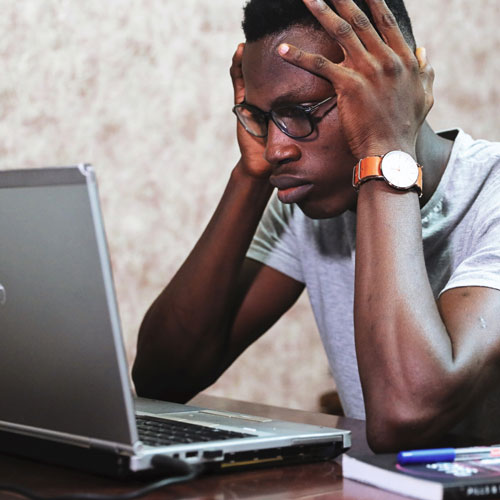
2. You’ll likely need additional programs to bridge the gaps.
While QuickBooks claims to be an all-in-one business management tool, you may find yourself needing to fill in the gaps. For instance, QuickBooks offers limited sales order management support, particularly the ability to track unshipped orders. To keep track of unshipped orders, you’ll have to resort to using a spreadsheet program or otherwise.
In addition to missing generally applicable inventory features, there’s a strong chance you’ll need to use additional programs to make up for the industry-specific features you’re missing out on as well. For example, QuickBooks does not offer inventory management features for manufacturing or distribution.
Despite its limitations, it’s valuable to note that integrations with QuickBooks are available to help satisfy your inventory needs. That said, many of these apps have few to no reviews or poor ratings, which increases their likelihood of failing your expectations.
3. The limitations may grow as you scale.
QuickBooks Enterprise, in particular, claims to be designed to grow with your business. However, in addition to the limited access to features, you may find yourself limited by the alleged scalability offered by this software. From limitations in file size to users, you may not have what you need to meet your business’s needs of today or as you grow.
For instance, one notable limitation is QuickBooks’s limitations on your company file size as well. Even for the Enterprise version of the software, your company can only have a maximum of 1GB of storage. As such, if you already know that you’ll need more storage than this software can offer, you may want to start considering other options.
4. There’s still a chance for human error to occur.
One of the greatest benefits of inventory management software is that it often reduces the potential for errors to occur. With fewer errors, your organization can save on time, money, and resources. Unfortunately, Quickbooks doesn’t help in this department as much as it could.
Unfortunately, if you supplement QuickBooks with additional outside programs or spreadsheets, your chances for human error greatly increase. This is because it’s highly likely that someone will be manually entering or transferring data from one program to another, and each time data moves from one place to another, the probability of an error occurring increases.
In this way, while an inventory management system can help to resolve issues with data entry to sales forecasting, it may be less helpful when a person is moving around the data manually from one system to another.

5. You’ll receive limited inventory analytics and reporting.
Finally, one of the most significant issues presented by QuickBooks is its limited reporting offerings. With some information stored in outside programs, perhaps spreadsheets, QuickBooks won’t have all the information necessary to provide you with comprehensive reports.
When your reports are missing data, perhaps information on those yet to be shipped orders, your gauge for your business’s health to your sales forecasts are very likely to be inaccurate. Even with all of the data in place, it can be difficult to customize your inventory reports to meet your needs.
With a truly all-encompassing inventory management system, receiving comprehensive reports shouldn’t be an issue. Not only will reports include all the necessary information, but you should be able to tailor those reports in a way that meets your unique needs.
If Not Inventory Management in QuickBooks, Then What?
While there are several reasons performing inventory management in QuickBooks isn’t ideal, the software is a good choice for some businesses. For example, if your business is just starting out, QuickBooks is a cost-effective option, with even QuickBooks Enterprise ranging from only $1,000~ to just under $5,000 per year. Moreover, these tools can be easily purchased online and do not require a software developer.
On the other hand, if you’re now convinced that QuickBooks isn’t the best option for your business, you may be wondering what options you should consider pursuing instead. To meet your industry-specific needs, as well as needs specific to your business, consider acquiring a custom-tailored software solution.
For over a decade, ClikFocus has been building custom-tailored applications for non-profit and enterprise-level businesses alike. From unique inventory management solutions to ecommerce systems, the sky’s the limit on what we can create for your business. Say goodbye to inventory management in Quickbooks, and contact us today.

